Citroen C3: Ease of use and comfort / Heated seats
Citroen C3 2016-2026 Owners Manual / Ease of use and comfort / Heated seats
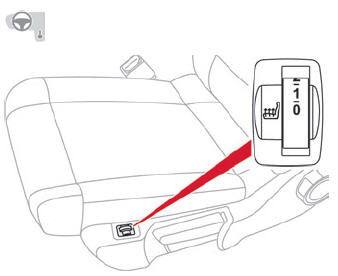
With the engine running, use the adjustment knob to switch on and select the level of heating required:
0 : Off.
1 : Low.
2 : Medium.
3 : High.
The front seats can be heated individually.
 Do not use the function
when the seat
is not occupied.
Do not use the function
when the seat
is not occupied.
Reduce the heating intensity as soon as possible.
When the seat and passenger compartment have reached a satisfactory temperature, switch the function off; reducing electricity consumption in turn decreases fuel consumption.
 Prolonged use of heated
seats is not
recommended for people with sensitive
skin.
Prolonged use of heated
seats is not
recommended for people with sensitive
skin.
There is a risk of burns for people whose perception of heat is impaired (illness, taking medication, etc.).
To keep the heated pad intact and to prevent a short circuit:
- Do not place heavy or sharp objects on the seat.
- Do not kneel or stand on the seat.
- Do not spill liquids onto the seat.
- Never use the heating function if the seat is damp.
 Front seats
Front seats
For safety reasons, seat
adjustments
must only be made when the vehicle is
stationary.
Before moving the seat
backwards,
ensure that there is no person or object
that might prevent the full travel of the seat...
 Rear bench seat
Rear bench seat
Rear head restraints
They have two positions:
A high position, for when the seat is in use:
Pull the head restraint fully up.
A low position, for stowing, when the seat is
not in use:
Press the lug A to release the head
restraint and push it down...
Other information:
Citroen C3 2016-2026 Owners Manual: 5-speed manual gearbox
Engaging reverse gear Fully depress the clutch pedal. Push the gear lever fully to the right, then backwards. Only engage reverse gear when the vehicle is stationary with the engine at idle. As a safety precaution and to facilitate starting the engine: Always select neutral...
Citroen C3 2016-2026 Owners Manual: Headlamp beam height adjustment
To avoid causing a nuisance to other road users, the height of the headlamp beams should be adjusted according to the load in the vehicle. 0. (Initial adjustment) Driver only or driver + front passenger -. Driver + front passenger + rear passengers 1...
Categories
- Manuals Home
- 3rd Generation C3 Owners Manual
- 3rd Generation C3 Service Manual
- AdBlue® (BlueHDi)
- Manual child lock
- Orange warning/indicator lamps
- New on site
- Most important about car
Copyright © 2026 www.citroenc3.org
