Citroen C3: CITROËN Connect Nav / Menus
Connected navigation

 Enter navigation settings and
choose a
destination.
Enter navigation settings and
choose a
destination.
Use real-time services, depending on equipment.
Applications

 Run certain applications on a
smartphone
connected via CarPlay®, MirrorLinkTM
(available in some countries) or Android Auto.
Run certain applications on a
smartphone
connected via CarPlay®, MirrorLinkTM
(available in some countries) or Android Auto.
Radio Media

 Select an audio source or radio
station, or
display photographs.
Select an audio source or radio
station, or
display photographs.
Telephone
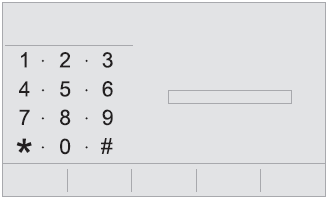
 Connect a telephone via
Bluetooth®, read
messages and emails and send quick
messages.
Connect a telephone via
Bluetooth®, read
messages and emails and send quick
messages.
Settings

 Configure a personal profile
and/or
configure the sound (balance, ambience,
etc.) and the display (language, units, date, time,
etc.).
Configure a personal profile
and/or
configure the sound (balance, ambience,
etc.) and the display (language, units, date, time,
etc.).
Vehicle

 Activate, deactivate or configure
certain
vehicle functions.
Activate, deactivate or configure
certain
vehicle functions.
Air conditioning

 Manage various temperature and
air flow
settings.
Manage various temperature and
air flow
settings.
 Steering mounted controls
Steering mounted controls
Voice control:
This control is located on the steering
wheel or at the end of the lighting control stalk
(depending on equipment).
Short press, system voice control...
Other information:
Citroen C3 2016-2025 Owners Manual: Lighting control
Never look too closely at the luminous beam of LED lamps: risk of serious eye injury! In some weather conditions (e.g. low temperature or humidity), misting on the internal surface of the glass of the headlamps and rear lamps is normal, and will disappear after the lamps have been on for a few minutes. Travelling abroad Vehicles equipped with halogen headlamps: If planning to use your..
Citroen C3 2016-2025 Owners Manual: Child seat at the rear
"Forward facing" or "Rearward facing" Move the vehicle's front seat forward and straighten the backrest so that the legs of the child in the "forward facing" child seat or the "rearward facing" child seat itself do not touch the vehicle's front seat. Verify that the backrest of the "forward facing" child seat is as close as possible to the backrest of the vehicle's rear seat..
Categories
- Manuals Home
- 3rd Generation C3 Owners Manual
- 3rd Generation C3 Service Manual
- Operation
- Service indicator
- Door mirrors
- New on site
- Most important about car
Copyright © 2025 www.citroenc3.org

